IP Location
Where is this user located?
What if you could determine the location of a specific website or IP (Internet Protocol) address? I also wonder sometimes what public information is available over my IP location. You're one click ahead to visualize in Google Maps where is situated any device connected to Internet with an extreme accuracy.
G Suite.Tools' IP Address Locator powered by Google Maps can provide geographic information about the sender of a suspect email, determine the source of your web or app traffic, inform about the location of datacenters and routers in your network.
This IP Location finder is 90% accurate at a state-level for any IP in our database.
Quick How-To
One click for all! Please write the complete (sub.)domain, IPv4 or v6 you want to locate and press 'FIND'.
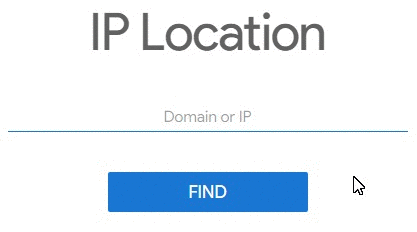
G Suite.Tools' IP Location explorer will determine the final IP of the host you specified and search, through a weekly updated database, the physical location of the connected device.
Results
In a few moments, we will retreive for you the maximum geolocation information you can get on the target IP address and display the device's location in a responsive Google Maps.
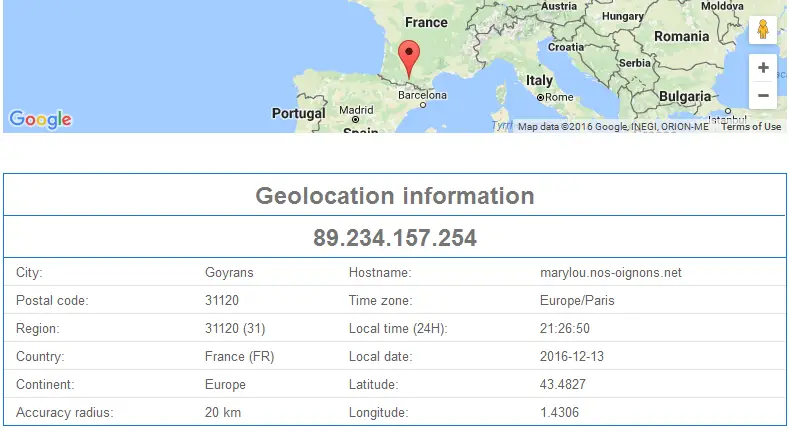
In addition to the precise Google Maps geo positioning powered by MaxMind technology, a table synthesises the geo-data gathered for that host.
This tool provides you a precision down to 5km on the GPS coordinates (latitude, longitude) and administrative location (continent, country, region, postal code, city) of that IP.
We complete this report with other useful data about the hostname and timezone (date and time) of the specified device/user.
This IP Address Locator powered by Google Maps gives you the advantage of knowing much more about another party.
Tips
- You can generate a Login Audit report from your Google G Suite Admin Console and establish which IP address are used by your colleagues to connect to their Google apps. You can also create a automated alert that will be directly sent to your Admin inbox whenever Google detects a suspicious IP connecting to one of your users' account. Doing a IP location search for those IP confirms you if one of your account is potentially hijacked or not, by knowing where the connection comes from.
- Take advantage of the WHOIS tool to complete your investigation with registrant and contact information for any domain name or IP address.