SSL Checker
Yes, you need to encrypt your communications
An SSL certificate is a must-have for every website. A Secure Sockets Layer (SSL) certificate encrypts the information that travels between your server and browser, helping to keep your customers’ information safe. A valid SSL certificate (Certificate-based Authentication, or CA certificate) guarantees a secure connection and does not allow eavesdropping, hijacking or man-in-the-middle attacks. Once installed on your web server, you can start serving all your pages and content over HTTPS protocol instead of the old-fashion HTTP.
Major Web contributors like Google have been advocating the use of SSL-encrypted connections for all websites for many years already. The HTML document and all subsequent resources of a web page should be loaded with the secure HTTPS protocol in order to keep data transfer secure for your users, application and business.
Not respecting this best practice will highly jeopardize your search engine result positions as this as unsecured websites are rarely returned by search engines. Furthermore, most Internet browsers will warn the user that the connection to any website served via HTTP is unsafe. If at least one request is served via an insecure channel, a “Mixed content” error will be displayed in the browser.
In short, not serving the entirety of your website components via SSL is unsafe, destroys the user experience and your traffic.
Why check an SSL certificate?
Your SSL certificate is a critical part of your website, but can sometimes be hard to find and assess. Sometimes certificates expire without you knowing. Or, maybe you knew the certificate was expiring but just forgot to renew it. Or perhaps you’ll move your SSL certificate from your DNS provider to your hosting provider for any reason and want to make sure everything is configured correctly.
Due to the sheer amount of protocol features, it's getting complex to fully understand the implementation of a secure server.
SSL Checker is a free tool from G Suite.Tools that allows you to quickly and easily check the properties of an SSL certificate and ensure that it’s functioning correctly. It instantly obtains and analyzes the SSL certificate from any public endpoint. In a single click, verify that a SSL certificate is valid and retrieve all related information returned by the remote server including its issuer, alternative names and expiration date.
This online utility is powered by OpenSSL in order to provide you with the most reliable results.
Get a free SSL certificate
A Certificate Authority (CA) is a trusted third party that is necessary to determine whether the website operator really has the right to identify themselves with a specific public key and to create an encrypted HTTPS connection for a specific domain.
You can obtain free SSL certificates from Let’s Encrypt, a non-profit CA aiming at automating the provisioning of free SSL certificates to anyone. They greatly contribute to a safer and better World Wide Web. We highly recommend to use their free SSL certificates for any of your projects.
More information on how to obtain and install a Let’s Encrypt SSL certificate under 5mn is available in their online documentation.
Quick How-To
Simple as usual. Enter the complete domain or IPv4 you want to query, and associated port if different than 443, and press 'Check'. Please clean your input from any prefix (e.g. 'http(s)://') or suffix (e.g. '/page12') before launching your request.
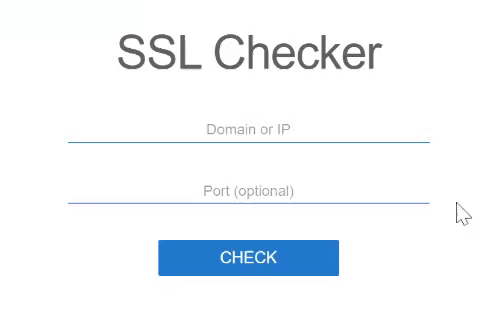
In an instant, get the diagnostic information you're looking for.